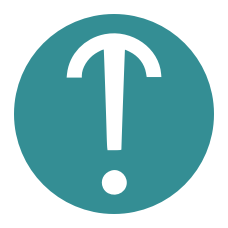Home | PageMajik
Editorial and Production platform
for publishers.
Experience the future of a workplace management system for publishers.
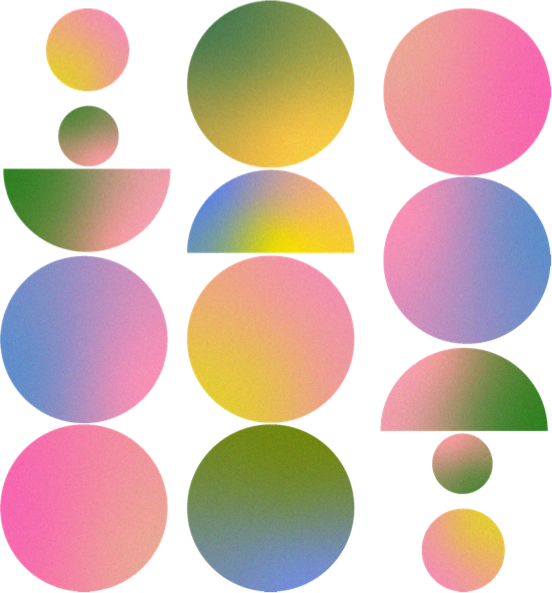
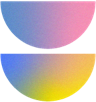
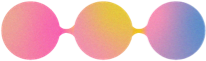

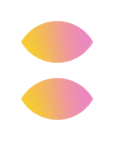
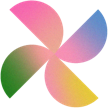
Analysis
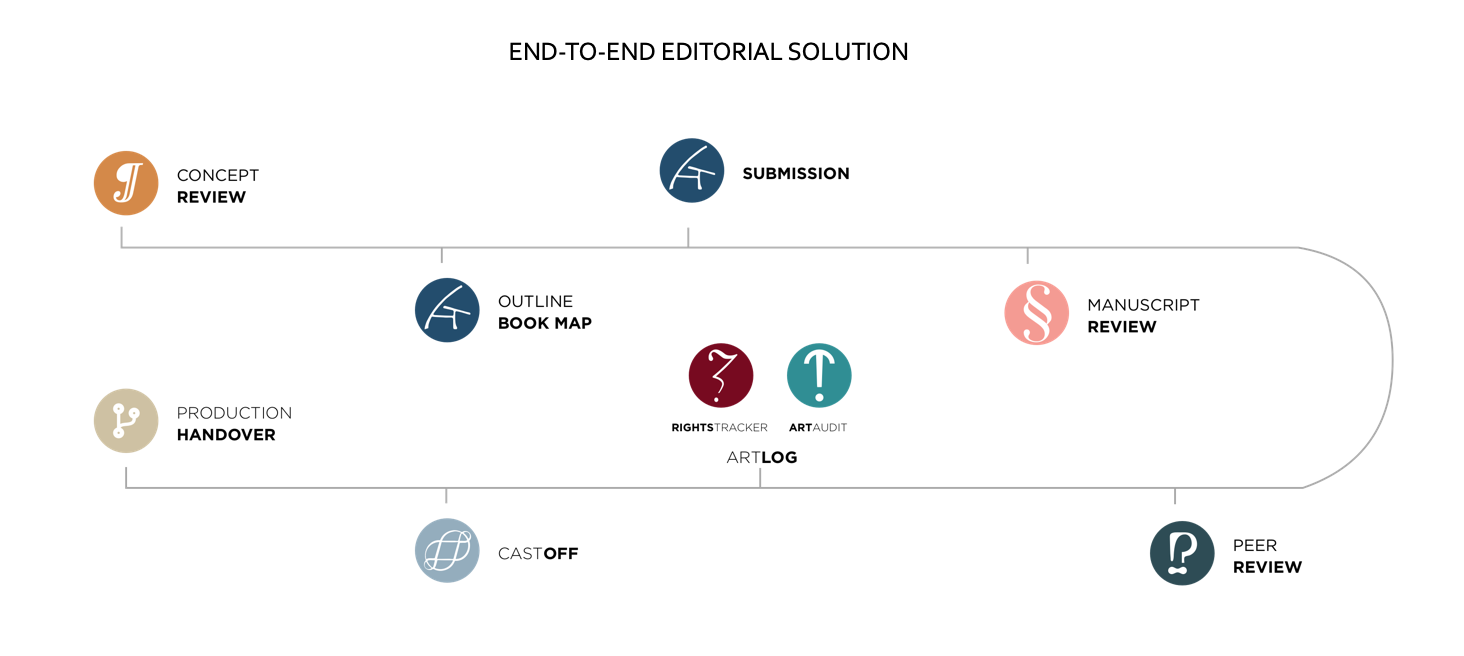
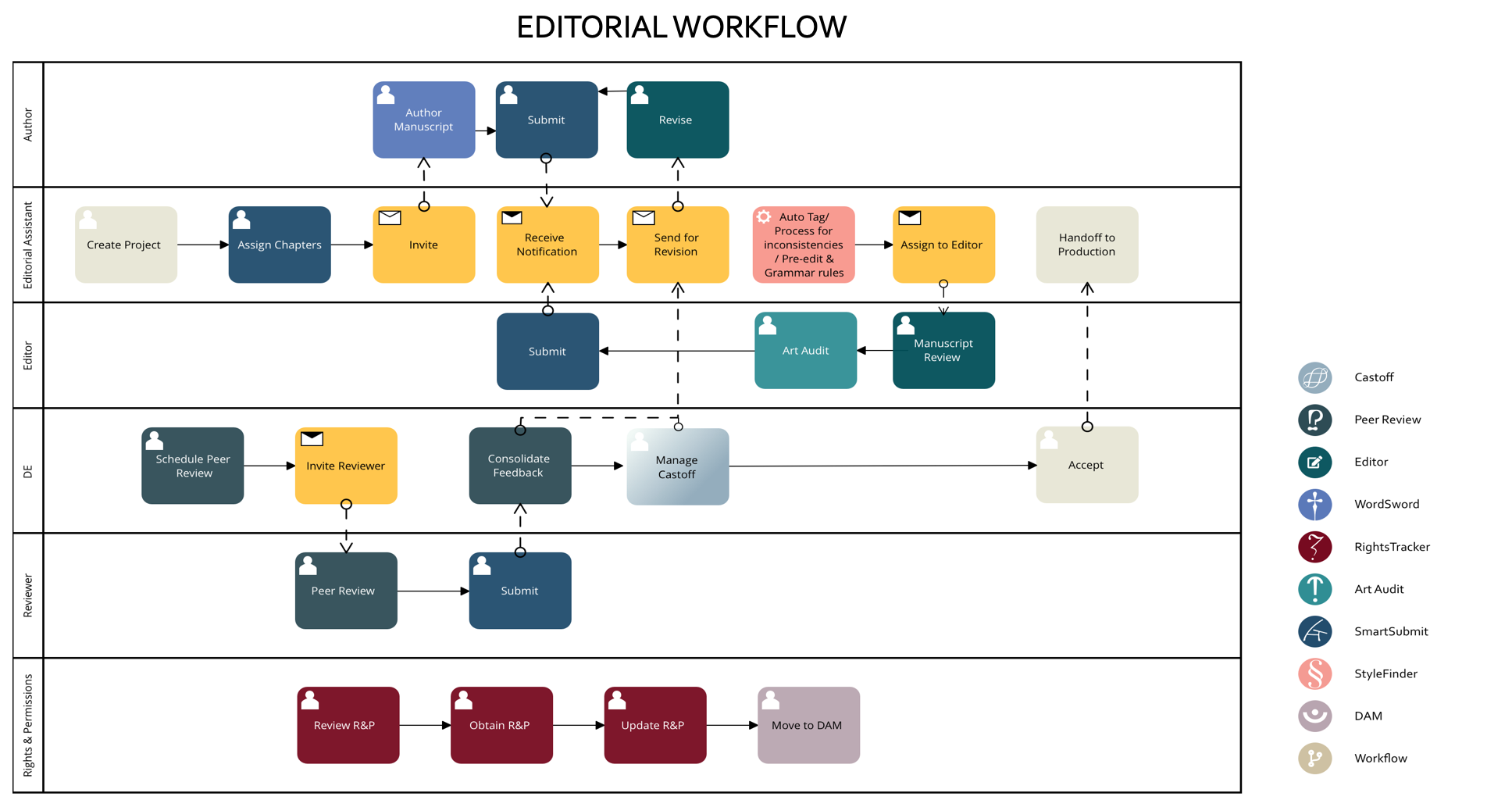
-
SmartSubmit: Enables you to define the book map, schedule, mail templates, and contributor packets, and track submissions through an interactive dashboard. Facilitates contributors to sign contracts, download contributor packets, and submit manuscripts, art, and other supporting files.
-
Castoff: Editorial and Production teams can use this information as a guideline and take action where necessary. The castoff is based on information available in the system, and you can review, revise, and finalize. The Castoff interface can also be used to create a plan by manually entering page extent and figures and using it as a control document to keep the page count intact.
-
Peer Review: Invite, schedule, assign, initiate, and track peer reviews through the dashboard. A simple review interface showing the manuscript on the left and a review form on the right allows reviewers to record their findings and feedback.
-
RightsTracker: Facilitates all the steps involved in securing permissions – from Research and Identification to Review and Approval. You can manage permissions for Public Domain, author-owned, fair use or copyright images.
-
Transmittal to Production: At the click of a button, the manuscript and all the associated metadata, art files, reviews, comments … everything … will be transmitted to production. The transmittal can be by chapter or by book. Handoff to multiple production sites (in case of a multi-vendor scenario) is supported as well.
-
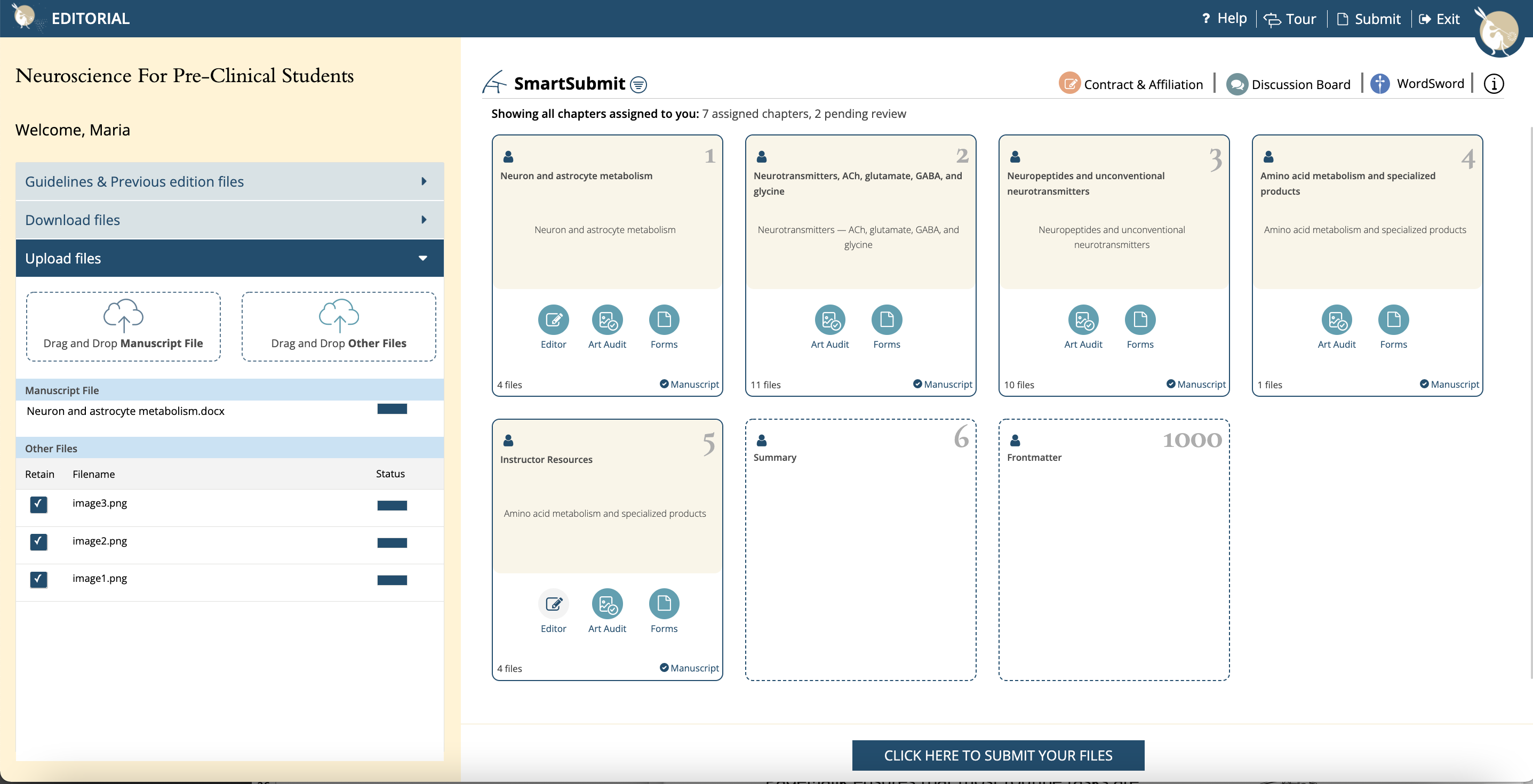 Improved author experience. A single UI to access files, submit manuscript and images, view the status, sign the contract, and have discussions with the editorial team.
Improved author experience. A single UI to access files, submit manuscript and images, view the status, sign the contract, and have discussions with the editorial team. -
 Track submissions using PageMajik's actionable dashboards. You can check on email status (if contributors have received, opened, or acted on an email) and contract sign-offs, and also view signed contracts - all from one place.
Track submissions using PageMajik's actionable dashboards. You can check on email status (if contributors have received, opened, or acted on an email) and contract sign-offs, and also view signed contracts - all from one place. -
 Peer Review simplified. Side-by-side view of manuscript and review form to provide structured feedback. The Reviewer can also annotate on the manuscript. Author receives collated review feedback.
Peer Review simplified. Side-by-side view of manuscript and review form to provide structured feedback. The Reviewer can also annotate on the manuscript. Author receives collated review feedback. -
 Automated castoff. As the content (manuscript and art) gets submitted and reviewed, the system automatically generates the castoff.
Automated castoff. As the content (manuscript and art) gets submitted and reviewed, the system automatically generates the castoff.
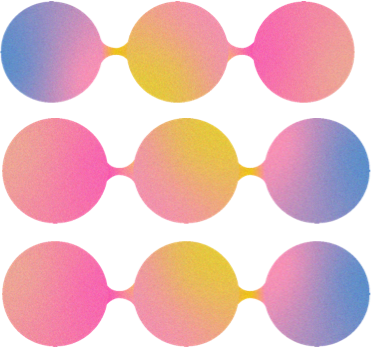
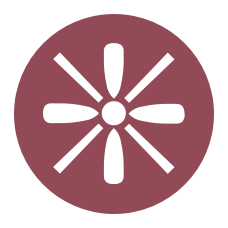

-
Content Management System (CMS) - PageMajik’s CMS allows you to capture, store and manage, deliver, and archive content.
BENEFITS:One place for all content, and access from anywhere. Version control a given. -
Workflow Management System (WMS) - PageMajik's WMS has an underlying workflow engine that is based on the BPMN (Business Process Model and Notation by Object Management Group) 2.0 standard. Complex, yet flexible, linear and parallel workflows can be designed to derive maximum efficiencies.
BENEFITS: Increased productivity and process efficiency. Improved team communication and collaboration. -
WordSword - WordSword is a guided (and interactive) authoring environment that intelligently assists the author through the writing process, making sure editorial requirements are met while writing.
BENEFITS: Guided authoring, takes away the need to remember and adhere to stylistic requirements. -
StyleFinder - Analyzes content against the publisher's style preferences, flags inconsistencies, recommends changes for consistency and non-compliance with style guidelines, grammar errors, context-based errors, abbreviations, and improper word usages. References can be checked against major databases such as Crossref and PubMed and can be output to reference formats such as the MLA and the APA.
BENEFITS: Time savings. Improved process efficiency. -
EasyType - Automates monotonous, repetitive tasks, letting designers focus on higher level creative decisions. In the case of designs requiring creative paging that would preclude the use of a single standardized template, EasyType can automatically place all the required elements in discrete pages. Placement of images proximal to related content, their orientation, and column span are automatically determined.
BENEFITS: Time savings. Improved process efficiency. -
WYCIWYG - "What You Change Is What You Get.” Users are provided with a two-pane view: one that displays the PDF proof page and the other, a linked and editable XHTML file that can be modified for any textual changes. All changes are tracked by default. Once the review is complete, the edited XHTML file is "checked in," and at the push of a button, all changes made are automatically incorporated into the InDesign application file.
BENEFITS: Eliminates the need to mark up changes on paper or as comments on PDFs and the subsequent steps of manual incorporation into InDesign. Improved accuracy of content. -
Review - Review allows you to capture feedback from experts and gather critical insights from various markets during the writing process itself.
BENEFITS: Audience feedback can be procured effortlessly, and reports from these surveys can drive decision-making. -
RightsTracker - Facilitates all the steps involved in securing permissions – from Research and Identification to Review and approval. Allows you to manage permissions for Public Domain, author owned, fair use or copyright images.
BENEFITS: Simplifies management of rights and premissions.
-
 Wondering if the file version you have is the latest? No such worries anymore. Place your content within PageMajik and let the system take care of version control!
Wondering if the file version you have is the latest? No such worries anymore. Place your content within PageMajik and let the system take care of version control! -
 Track the status of your project with PageMajik's actionable dashboards. Get notified instantly if a file is being updated using the Subscribe option. Stay on top of your project at all times!
Track the status of your project with PageMajik's actionable dashboards. Get notified instantly if a file is being updated using the Subscribe option. Stay on top of your project at all times! -
 Is manuscript prep a dreaded term? Not anymore. Run StyleFinder, close your eyes and put your feet up. PageMajik's AI will intelligently tag and structure your content and provide you with a detailed analysis for review.
Is manuscript prep a dreaded term? Not anymore. Run StyleFinder, close your eyes and put your feet up. PageMajik's AI will intelligently tag and structure your content and provide you with a detailed analysis for review. -
 What you Change is What You Get! Take a look at WYCIWYG to see how markups can be seamlessly transferred to pages, removing unnecessary interpretation issues. Proofing and incorporating corrections made simple.
What you Change is What You Get! Take a look at WYCIWYG to see how markups can be seamlessly transferred to pages, removing unnecessary interpretation issues. Proofing and incorporating corrections made simple.
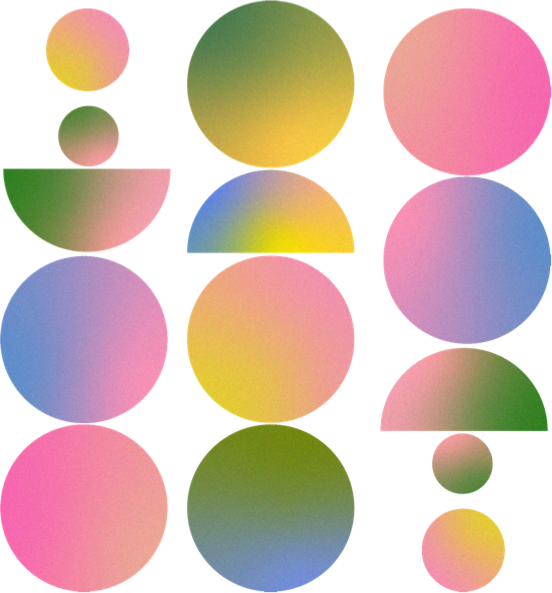
-
 Set up your journal effortlessly – configure metadata, manage volumes and article types, design submission forms, create communication workflows, schedule reminders by role, define special issues and embargoes, and choose between continuous or issue-based production.
Set up your journal effortlessly – configure metadata, manage volumes and article types, design submission forms, create communication workflows, schedule reminders by role, define special issues and embargoes, and choose between continuous or issue-based production. -
 Simplify your author's submission experience – no login required, just secure link-based access. Guide them through a streamlined four-step process to read, upload, provide details, and submit. Automatically extract metadata and prefill forms. Instantly validate artwork with Autofix based on journal specifications. Use dynamic forms that adapt to article type, and drag-and-drop files with smart classification and mandatory checks. Stay informed with real-time checklists, inline progress tracking, and a complete manifest view. Provide clear author guidelines and support them with an online guided tour.
Simplify your author's submission experience – no login required, just secure link-based access. Guide them through a streamlined four-step process to read, upload, provide details, and submit. Automatically extract metadata and prefill forms. Instantly validate artwork with Autofix based on journal specifications. Use dynamic forms that adapt to article type, and drag-and-drop files with smart classification and mandatory checks. Stay informed with real-time checklists, inline progress tracking, and a complete manifest view. Provide clear author guidelines and support them with an online guided tour. -
 Make peer review effortless for your reviewers – offer email-based, login-free access through secure, assignment-specific links. Enable a smooth experience with side-by-side PDF viewing and structured review forms. Allow inline annotations and comments directly on the manuscript. Guide them through a clear review submission workflow, while the system auto-tracks progress and updates status. Give reviewers a personalized dashboard to manage all their accepted invitations in one place.
Make peer review effortless for your reviewers – offer email-based, login-free access through secure, assignment-specific links. Enable a smooth experience with side-by-side PDF viewing and structured review forms. Allow inline annotations and comments directly on the manuscript. Guide them through a clear review submission workflow, while the system auto-tracks progress and updates status. Give reviewers a personalized dashboard to manage all their accepted invitations in one place. -
 Empower your editors with an AI-assisted article review – start with Desk Review supported by automated technical checks and structural analysis using StyleFinder, our AI engine that tags styles, flags inconsistencies, and assesses research integrity. Editors can compare the submitted form with the AI-processed article for deeper insight. Take actions like Reject, Copyedit, or Send to Peer Review directly from the article review.
Empower your editors with an AI-assisted article review – start with Desk Review supported by automated technical checks and structural analysis using StyleFinder, our AI engine that tags styles, flags inconsistencies, and assesses research integrity. Editors can compare the submitted form with the AI-processed article for deeper insight. Take actions like Reject, Copyedit, or Send to Peer Review directly from the article review.
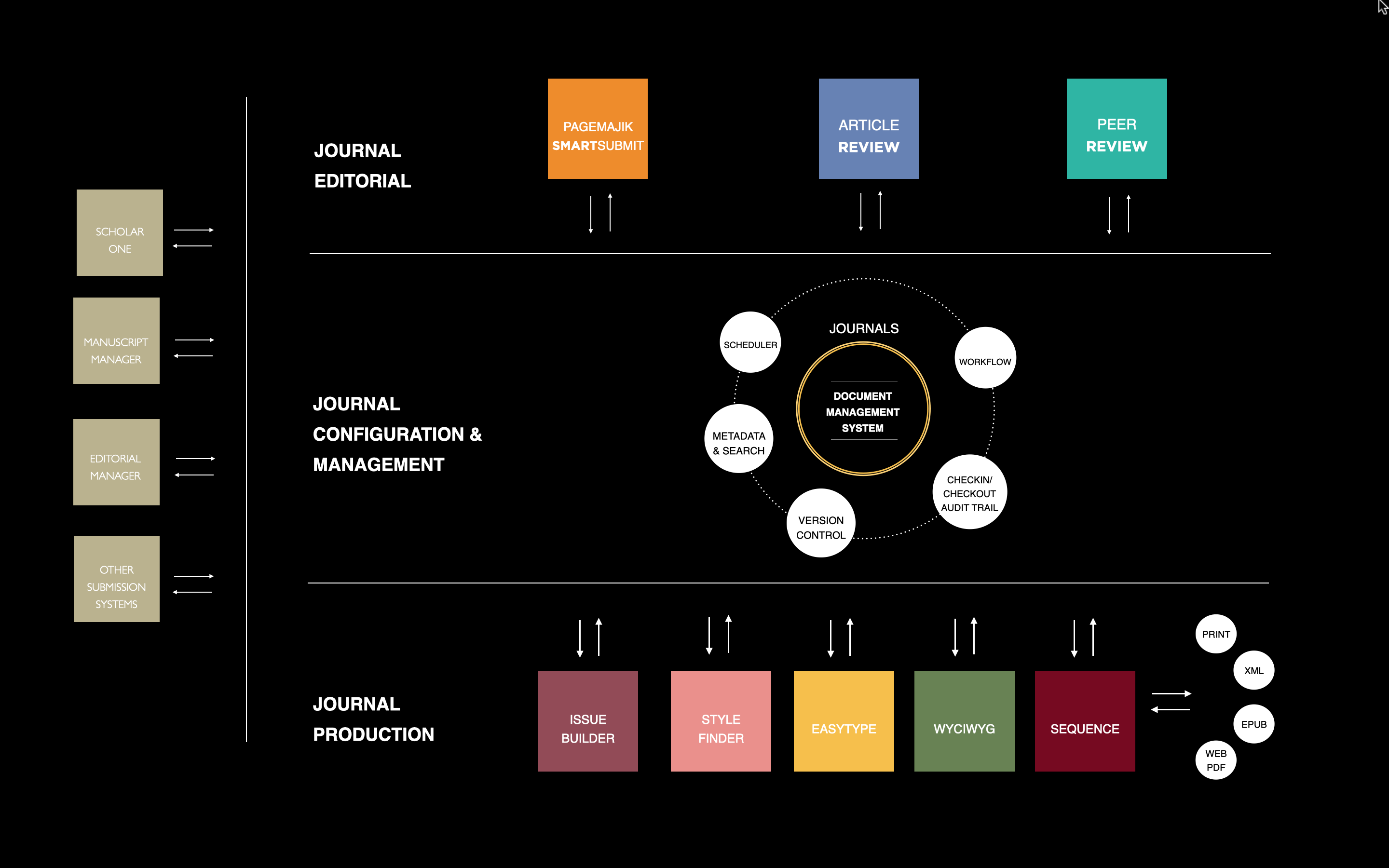
-
Article Submission - No logins, no confusion—just a secure link and a smart, guided workflow. Authors move seamlessly through four simple steps while an AI engine reads the manuscript, auto-fills forms, checks word count, language, and metadata, and flags any issues. Files can be reordered, types updated, and progress tracked in real time. With built-in validation and a clear submission manifest, every article arrives complete, compliant, and ready for review. Fast, intuitive, and built for busy authors.
-
Article Desk Review - Editorial users manage submissions through a structured, multi-layered workflow beginning with Desk Review. The platform runs technical validation and structural analysis using StyleFinder—an AI engine that tags styles, flags inconsistencies, and assesses research integrity. Editors have access to both the author-submitted metadata and the AI-processed manuscript view for deeper evaluation. Decisions such as Reject, Copyedit, or Send to Peer Review are taken directly within the editorial workspace. Task lists, shortcut views, folder queues, and technical checkpoints help streamline high-volume handling while maintaining editorial quality.
-
Peer Review - Peer review is managed with advanced automation, editorial flexibility, and intelligent reviewer matching. The platform suggests reviewers based on manuscript metadata using relevance scoring from PubMed and other databases. Configurable batch logic enables staged invitations, while editors can manually add preferred reviewers, adjust invitation order, and monitor responses across multiple rounds.
-
Reviewer Portal - Reviewers interact with the platform entirely via secure email links, eliminating the need for login. Upon accepting an invitation, reviewers are taken directly to their assignment page. Here, they view the manuscript PDF alongside a structured review form. Annotation tools are available to highlight comments, while the system captures every action automatically. Submitted reviews are logged and made visible to the editorial team. The interface is lightweight and optimized for productivity with zero training required.
-
Journal Configuration and Management - Manage, configure, and set up your journals with ease using a comprehensive set of administrative tools. Dynamically create journals, define metadata, article and volume types, assign editorial teams, configure submission forms, and control automated communications—all from a centralized interface.
The platform also supports issue planning, including special issues, with workflows tailored for print, online, or continuous publishing. Built for flexibility and scale, it ensures every journal setup aligns with your publishing strategy.
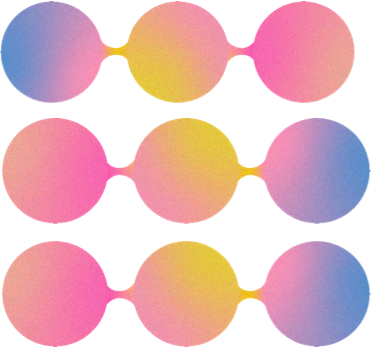
-
 Upload various “types” of assets in one go. The asset types can range from image files in different formats, to video and audio files. The files uploaded are indexed near real-time to make sure you see your content when you want to see it.
Upload various “types” of assets in one go. The asset types can range from image files in different formats, to video and audio files. The files uploaded are indexed near real-time to make sure you see your content when you want to see it. -
 Export any asset from the DAM for use. Simply “move” the asset to anywhere in the PageMajik ecosystem, like a specific chapter of a project.
Export any asset from the DAM for use. Simply “move” the asset to anywhere in the PageMajik ecosystem, like a specific chapter of a project. -
 A powerful search engine that allows matching phrases, wildcards, joins and grouping.
A powerful search engine that allows matching phrases, wildcards, joins and grouping. -
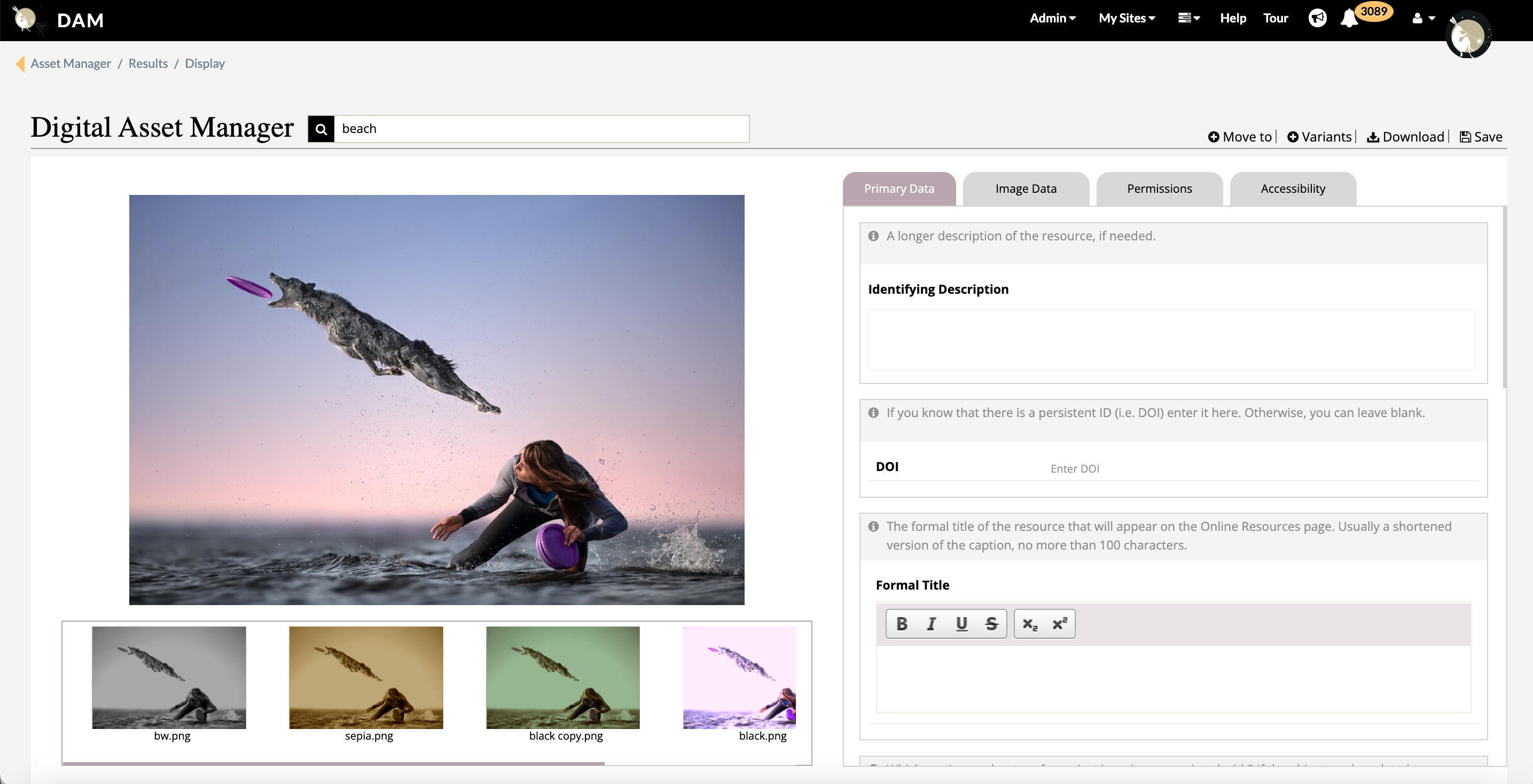 Add variants for a selected image, and associate each variant with its own metadata, permission, and other related information.
Add variants for a selected image, and associate each variant with its own metadata, permission, and other related information.
- Text Search: Single word search in a single field that must match exactly.
- Phrase Search: Matches multiple terms (words) in sequence
- Proximity Search: Matches a phrase search with a tilde (~) followed by a stop that specifies the number of term position moves (edits) allowed
- Boolean Search: Contains multiple clauses such as "and," "or," "not," etc. A clause may be optional, mandatory, or restricted.

-
Format Agnostic: Organizations will inevitably expand and evolve as technology advances, and this requires their DAM system to evolve as well. PageMajik’s DAM is format-agnostic - it already allows the upload of any file format across image, video, audio, and media files.
-
Upload, Catalog, Index: Upload files and update metadata. Catalog the assets by creating different categories and further classifying them by assigning keywords to produce better search results.
-
Search: A powerful search engine that enables you to find what you are looking for and further filter your search results by using metadata filters.
-
Version Control: Versions preserve the history of updates to an asset. The version history is integrated with an audit trail of who has updated, and when. At any time, you can revert to an earlier version if you have permission to do so.
-
Retrieval: Fetch assets from the DAM with just a click of a button. You can either download the asset or use an API to integrate with an external system. Within the PageMajik ecosystem, the files will be moved automatically to the Editorial/Production sites.
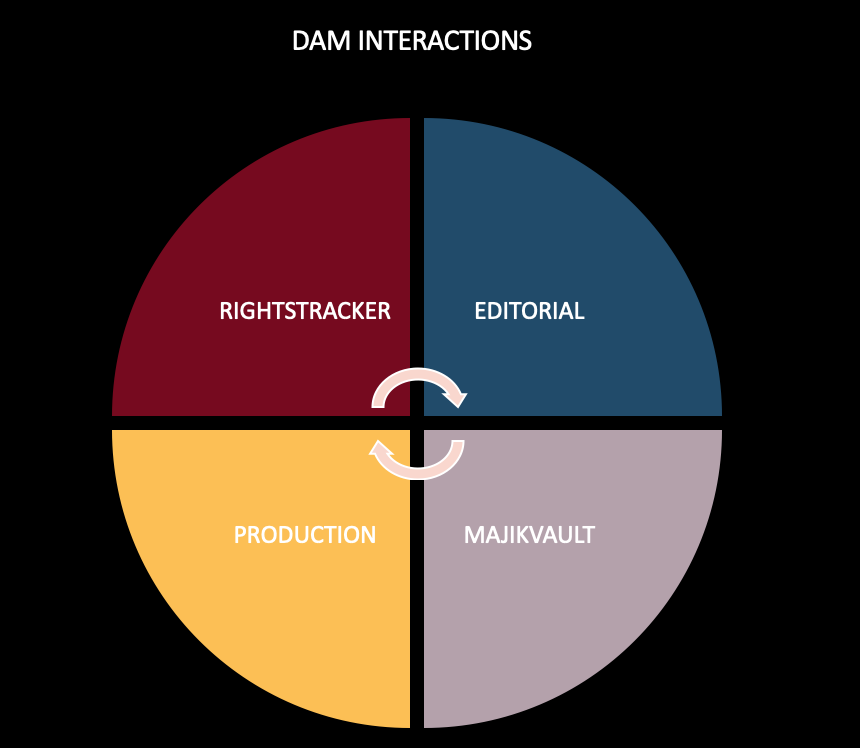
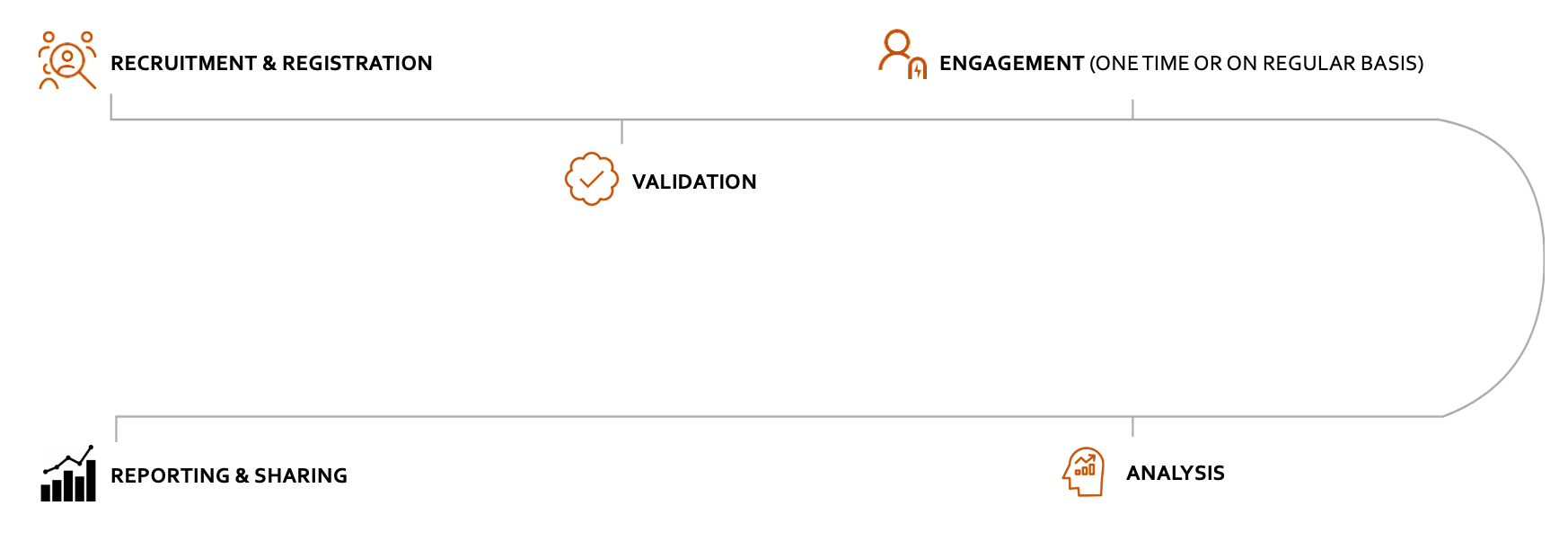
As you read this, your audience or community are talking about your schools, your programs, your staff. They have opinions and perspectives, and they are willing to share. But you are not driving these conversations.
You can try and monitor these conversations and even join them. But you are not managing these conversations, directing people to address topics and issues that are important to you.
With Interactive Newsletters, you can host community conversations, measure sentiments, capture data points, and engage people in a more intimate dialogue around the things you want to know. You are in control, and your community will know that their voices matter.
-
 CUSTOMER EXPERIENCEIn today’s customer-centric world, most companies spend a lot of time focusing on customer experience. Insights Panel members are your customers. With REACT you can capture data points and measure sentiments around how your community uses and views particular school services and programs.
CUSTOMER EXPERIENCEIn today’s customer-centric world, most companies spend a lot of time focusing on customer experience. Insights Panel members are your customers. With REACT you can capture data points and measure sentiments around how your community uses and views particular school services and programs. -
 PROCUREMENT/PURCHASING PROPOSALSProposals from RFPs or RFQs can be evaluated by a small group of stakeholders or experts in your organization. A broader perspective from your community can produce insights and information that inform decisions. By giving your community a means to learn and comment on proposals, you are letting them know that their voices matter.
PROCUREMENT/PURCHASING PROPOSALSProposals from RFPs or RFQs can be evaluated by a small group of stakeholders or experts in your organization. A broader perspective from your community can produce insights and information that inform decisions. By giving your community a means to learn and comment on proposals, you are letting them know that their voices matter. -
 NEW PROGRAM AND INNOVATION TESTINGAs school districts consider developing or launching new programs or introducing innovations in the classroom or workplace, it is common to ask yourself “will it fly?” or “if we build it, will they come?” REACT is particularly suited for testing and validating new ideas. The analytics help you predict community acceptance and potential utilization.
NEW PROGRAM AND INNOVATION TESTINGAs school districts consider developing or launching new programs or introducing innovations in the classroom or workplace, it is common to ask yourself “will it fly?” or “if we build it, will they come?” REACT is particularly suited for testing and validating new ideas. The analytics help you predict community acceptance and potential utilization. -
 SCHOOL SAFETY AND SCHOOL CLIMATE REVIEWSInvolving more people from your community in these activities gives you broader, deeper, more accurate data points and sentiments. You can even encourage your Insights Panel to upload photos, videos, and share personal stories that provide you with valuable context.
SCHOOL SAFETY AND SCHOOL CLIMATE REVIEWSInvolving more people from your community in these activities gives you broader, deeper, more accurate data points and sentiments. You can even encourage your Insights Panel to upload photos, videos, and share personal stories that provide you with valuable context. -
 INTERACTIVE NEWSLETTERSYour newsletters are an important part of your district’s communication strategy. They can be informative, colorful, and well-written, but they are not interactive. What if a newsletter had a mechanism that allowed your community to provide instant feedback and reactions? REACT turns your newsletters into another means of capturing community sentiments.
INTERACTIVE NEWSLETTERSYour newsletters are an important part of your district’s communication strategy. They can be informative, colorful, and well-written, but they are not interactive. What if a newsletter had a mechanism that allowed your community to provide instant feedback and reactions? REACT turns your newsletters into another means of capturing community sentiments. -
 CURRICULUM AND MATERIAL REVIEWSWhether you are in the throes of textbook adoption decisions or considering new educational technologies for your district, REACT facilitates reviews with ratings, comments, and metrics that represent the collective wisdom and insights from your community.
CURRICULUM AND MATERIAL REVIEWSWhether you are in the throes of textbook adoption decisions or considering new educational technologies for your district, REACT facilitates reviews with ratings, comments, and metrics that represent the collective wisdom and insights from your community. -
 HANDBOOKS, POLICY MANUALS, TRAINING GUIDESYou can ensure that these documents are accurate, appropriate, and in compliance with specific standards by conducting a REACT review.
HANDBOOKS, POLICY MANUALS, TRAINING GUIDESYou can ensure that these documents are accurate, appropriate, and in compliance with specific standards by conducting a REACT review. -
 ASYNCHRONOUS VIRTUAL FOCUS GROUPS AND TOWN HALL SESSIONSIt is not always possible or practical to have live focus groups or town hall meetings. When done asynchronously, you can introduce topics, provide background information, and ask your community to respond on day one. Then, using REACT’s dialogue exchange, you can post follow-up questions and have an open dialogue with your participants.
ASYNCHRONOUS VIRTUAL FOCUS GROUPS AND TOWN HALL SESSIONSIt is not always possible or practical to have live focus groups or town hall meetings. When done asynchronously, you can introduce topics, provide background information, and ask your community to respond on day one. Then, using REACT’s dialogue exchange, you can post follow-up questions and have an open dialogue with your participants. -
 POLICY REVIEWS & LEGISLATIVE REVIEWSOccasionally you might find it helpful to ask your Insights Panel to review and comment on proposed or pending legislation or district policies. You may choose to include an educational video from your superintendent and also provide the district’s perspective on why the legislation is good or bad for the district. Once again, you are letting your community know that their voices matter.
POLICY REVIEWS & LEGISLATIVE REVIEWSOccasionally you might find it helpful to ask your Insights Panel to review and comment on proposed or pending legislation or district policies. You may choose to include an educational video from your superintendent and also provide the district’s perspective on why the legislation is good or bad for the district. Once again, you are letting your community know that their voices matter. -
 CLASSROOM RESOURCE EXCHANGEWhen classroom teachers are looking for images, videos, stories, and other assets to include in their lessons, REACT can be the ideal tool. Think of this as an open call to your community for assets they may know of or have access to, assets that can be uploaded, categorized, and made available as valuable resources for your teachers.
CLASSROOM RESOURCE EXCHANGEWhen classroom teachers are looking for images, videos, stories, and other assets to include in their lessons, REACT can be the ideal tool. Think of this as an open call to your community for assets they may know of or have access to, assets that can be uploaded, categorized, and made available as valuable resources for your teachers.
In addition to that integrate demographic and registration data in your analysis to filter and drill down to make an informed decision.
Present and Prompt: Side-by-side view of the topic and related questions.
Base and Branch: Based on the response, dive deeper or branch broader.
Create and Share: Create Reports and share a set of views with questions and the scores.
Analyze and Infer: Sentiment analysis, Word clusters, and Keyword mapping.
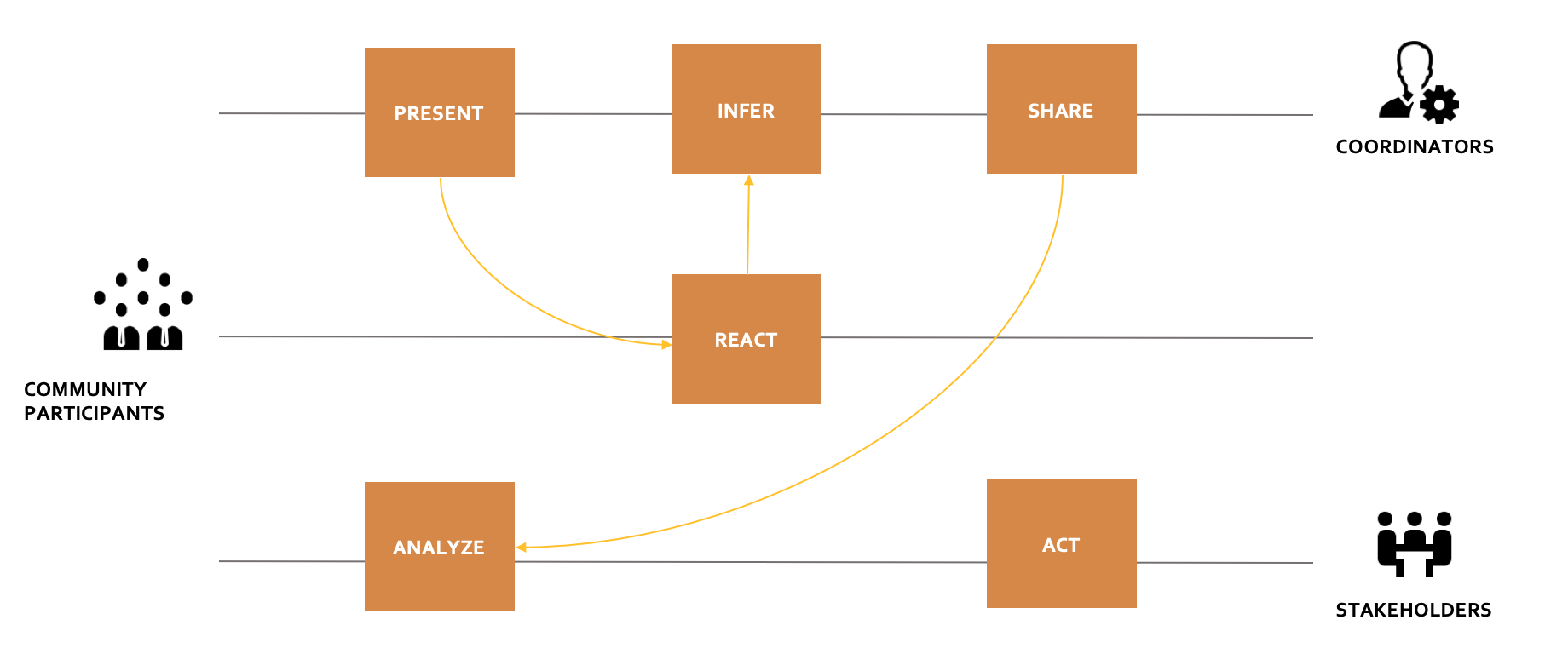
-
Inclusive dialogue, i.e., two-way communication. Mere questions, thoughts, and ideas may be inconceivable. But when this is presented in the form of a brief write-up, a speech, or a video, it provides the required perspective and magnitude. Following it with a prompt channelizes the thought process.
-
Various types of Forums - registered forums for ideas/ proposals and anonymous forums for free feedback.
-
Various types of artifacts - Any file format of audio, video and image files.
-
Robust Report Builder - comes with a standard report with various views depending upon the question type and supports creating new views/ reports from the pivot data.
-
Real-time Reports with AI analysis - As the responses get submitted, the report reflects the real-time data and automatically infers through the AI engine. Clustering, sentiment analysis and dynamic clustering based on the input provided are enabled to understand the reactions and take informed decisions.
-
 Mere questions, thoughts and ideas may be inconceivable. But when it is presented in the form of a brief write-up, a speech or a video, it provides the required perspective and magnitude. Following it with a prompt channelizes the thought process.
Mere questions, thoughts and ideas may be inconceivable. But when it is presented in the form of a brief write-up, a speech or a video, it provides the required perspective and magnitude. Following it with a prompt channelizes the thought process. -
 Real time auto generated reports with scores. The reports are interactive and supports for further filtering.
Real time auto generated reports with scores. The reports are interactive and supports for further filtering. -
 Based on the question type, the system automatically creates the required view. It also provides you with a pivot table where you can create your own views.
Based on the question type, the system automatically creates the required view. It also provides you with a pivot table where you can create your own views. -
 AI Analytics provisions clusters with the common responses, sentimental analysis and also you can create clusters based on what word or phrase that you are looking for. Clicking on a cluster/ sentiments will filters the responses on the right hand side.
AI Analytics provisions clusters with the common responses, sentimental analysis and also you can create clusters based on what word or phrase that you are looking for. Clicking on a cluster/ sentiments will filters the responses on the right hand side.

-
 Improve your author experience, a single UI to access files, submit manuscripts and arts, view the status, sign the contract and have discussions with the editorial team.
Improve your author experience, a single UI to access files, submit manuscripts and arts, view the status, sign the contract and have discussions with the editorial team. -
 Track the submissions with PageMajik's actionable dashboards. Check for mail status whether the contributors have received, opened, actioned, contract sign offs and view the signed contracts, all from one place.
Track the submissions with PageMajik's actionable dashboards. Check for mail status whether the contributors have received, opened, actioned, contract sign offs and view the signed contracts, all from one place. -
 Peer Review made simple. The reviewer can annotate on the manuscript and also share the feedback in a structured form that are opened side by side for easy access. The author would be presented with collated review feedback in one go.
Peer Review made simple. The reviewer can annotate on the manuscript and also share the feedback in a structured form that are opened side by side for easy access. The author would be presented with collated review feedback in one go. -
 You do not have to prepare castoff. As the manuscript/ arts gets submiited and reviewed, the system brings the castoff automatically.
You do not have to prepare castoff. As the manuscript/ arts gets submiited and reviewed, the system brings the castoff automatically.

-
SmartSubmit - Enables you to define from book map, schedule, mail templates, contributor packets and track submissions through dashboard. Facilitates your contributors to sign contract, download contributor packets and submit manuscripts, arts and other supporting files.
-
Castoff - Editorial and 360-degree-Apparaisal teams can use this information as a guideline and take action where necessary. The castoff is based on information available in the system, and you can review, change and finalize. You can use it to create your plan by manually entering page extent and figures and use it as control document to keep the page count intact.
-
Peer Review - Enables you to invite, schedule, assign, initiate and track reviews through dashboard. Supports your reviewer with easy review by having the manuscript on the left and the form on the left to record their findings and feedback.
-
RightsTracker - Facilitates all the steps involved in securing permissions – from Research and Identification to Review and approval. Allows you to manage permissions for Public Domain, author owned, fair use or copyright images.
-
RightsTracker - Facilitates all the steps involved in securing permissions – from Research and Identification to Review and approval. Allows you to manage permissions for Public Domain, author owned, fair use or copyright images.

-
 Improve your author experience, a single UI to access files, submit manuscripts and arts, view the status, sign the contract and have discussions with the editorial team.
Improve your author experience, a single UI to access files, submit manuscripts and arts, view the status, sign the contract and have discussions with the editorial team. -
 Track the submissions with PageMajik's actionable dashboards. Check for mail status whether the contributors have received, opened, actioned, contract sign offs and view the signed contracts, all from one place.
Track the submissions with PageMajik's actionable dashboards. Check for mail status whether the contributors have received, opened, actioned, contract sign offs and view the signed contracts, all from one place. -
 Peer Review made simple. The reviewer can annotate on the manuscript and also share the feedback in a structured form that are opened side by side for easy access. The author would be presented with collated review feedback in one go.
Peer Review made simple. The reviewer can annotate on the manuscript and also share the feedback in a structured form that are opened side by side for easy access. The author would be presented with collated review feedback in one go. -
 You do not have to prepare castoff. As the manuscript/ arts gets submiited and reviewed, the system brings the castoff automatically.
You do not have to prepare castoff. As the manuscript/ arts gets submiited and reviewed, the system brings the castoff automatically.

-
SmartSubmit - Enables you to define from book map, schedule, mail templates, contributor packets and track submissions through dashboard. Facilitates your contributors to sign contract, download contributor packets and submit manuscripts, arts and other supporting files.
-
Castoff - Editorial and Pre-publication-Reviews teams can use this information as a guideline and take action where necessary. The castoff is based on information available in the system, and you can review, change and finalize. You can use it to create your plan by manually entering page extent and figures and use it as control document to keep the page count intact.
-
Peer Review - Enables you to invite, schedule, assign, initiate and track reviews through dashboard. Supports your reviewer with easy review by having the manuscript on the left and the form on the left to record their findings and feedback.
-
RightsTracker - Facilitates all the steps involved in securing permissions – from Research and Identification to Review and approval. Allows you to manage permissions for Public Domain, author owned, fair use or copyright images.
-
RightsTracker - Facilitates all the steps involved in securing permissions – from Research and Identification to Review and approval. Allows you to manage permissions for Public Domain, author owned, fair use or copyright images.

-
 Improve your author experience, a single UI to access files, submit manuscripts and arts, view the status, sign the contract and have discussions with the editorial team.
Improve your author experience, a single UI to access files, submit manuscripts and arts, view the status, sign the contract and have discussions with the editorial team. -
 Track the submissions with PageMajik's actionable dashboards. Check for mail status whether the contributors have received, opened, actioned, contract sign offs and view the signed contracts, all from one place.
Track the submissions with PageMajik's actionable dashboards. Check for mail status whether the contributors have received, opened, actioned, contract sign offs and view the signed contracts, all from one place. -
 Peer Review made simple. The reviewer can annotate on the manuscript and also share the feedback in a structured form that are opened side by side for easy access. The author would be presented with collated review feedback in one go.
Peer Review made simple. The reviewer can annotate on the manuscript and also share the feedback in a structured form that are opened side by side for easy access. The author would be presented with collated review feedback in one go. -
 You do not have to prepare castoff. As the manuscript/ arts gets submiited and reviewed, the system brings the castoff automatically.
You do not have to prepare castoff. As the manuscript/ arts gets submiited and reviewed, the system brings the castoff automatically.

-
SmartSubmit - Enables you to define from book map, schedule, mail templates, contributor packets and track submissions through dashboard. Facilitates your contributors to sign contract, download contributor packets and submit manuscripts, arts and other supporting files.
-
Castoff - Editorial and Medical-Publishing teams can use this information as a guideline and take action where necessary. The castoff is based on information available in the system, and you can review, change and finalize. You can use it to create your plan by manually entering page extent and figures and use it as control document to keep the page count intact.
-
Peer Review - Enables you to invite, schedule, assign, initiate and track reviews through dashboard. Supports your reviewer with easy review by having the manuscript on the left and the form on the left to record their findings and feedback.
-
RightsTracker - Facilitates all the steps involved in securing permissions – from Research and Identification to Review and approval. Allows you to manage permissions for Public Domain, author owned, fair use or copyright images.
-
RightsTracker - Facilitates all the steps involved in securing permissions – from Research and Identification to Review and approval. Allows you to manage permissions for Public Domain, author owned, fair use or copyright images.
- Automated Processesthat streamline and simplify business processes, resulting in increasing speed of delivery, minimizing costs, and reducing human inputs.
- Automated Tasksthat streamline manual processes and minimize the labor required to produce a specific result, thereby allowing people to spend more of their time on activities that create value for the company.
- Automated Notifications and Subscriptions
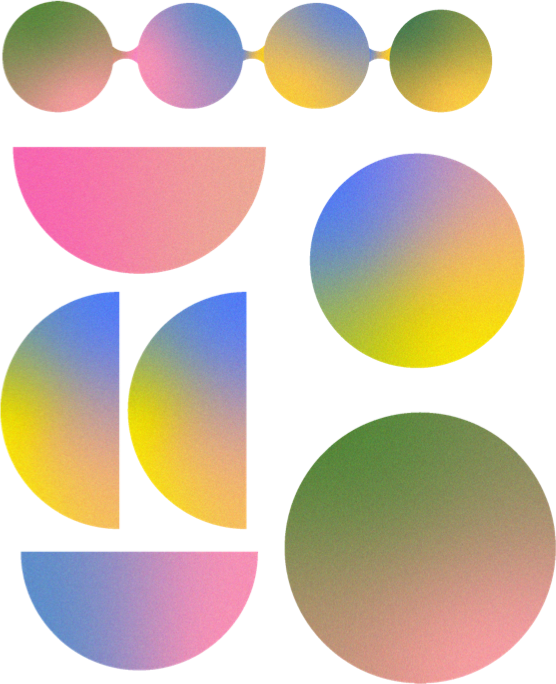























Gilbert, AZ 85234
USA
E- Centre @ Redhill,
Singapore 159471